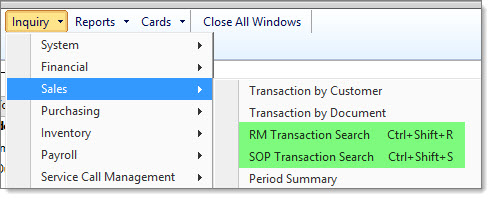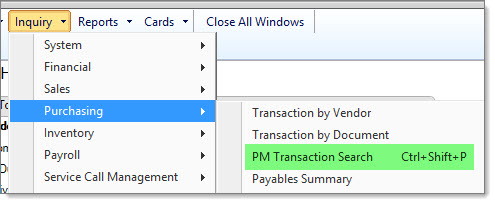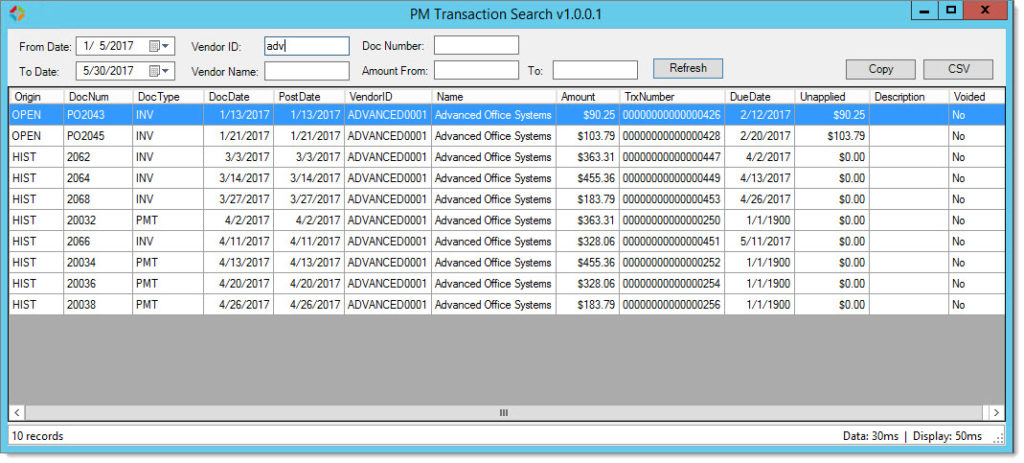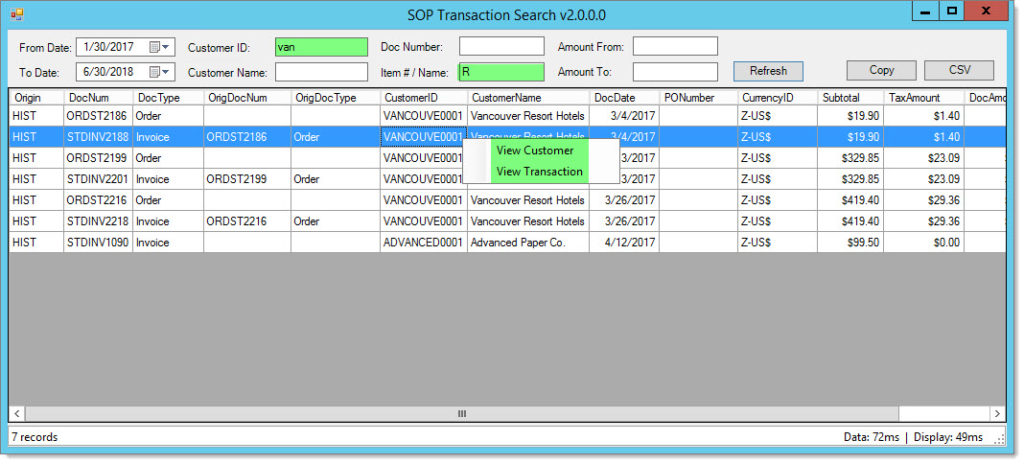Free GP Transaction SearchTired of slow Dynamics GP inquiry windows? Frustrated by limited search fields and search options in GP?
GP Transaction Search provides fast, flexible, transaction search windows that let you quickly and easily find the Dynamics GP data that you need. For Free!
Access the search windows through custom Dynamics GP menus, or with Ctrl+Shift keyboard shortcuts.
Version 2 includes the PM Transaction Search, RM Transaction Search, and SOP Transaction Search windows. Each search window uses a single stored procedure to return search results in a fraction of a second.
The search window displays the number of matching records found, and shows how many milliseconds it took to retrieve the data and display it on the window.
To filter the search results further, simply type in any of the search fields at the top of the window. As you type each character, the search results are updated. In real time.
Need to see more information about a transaction? Right click to drill into the master record or the transaction record, which will open a Dynamics GP inquiry window. Or just double click on any row in the grid to drill into the transaction.
Want to share the data? Click on the Copy button and the data from the grid is copied to the clipboard, ready to paste into Excel. Or click on the CSV button to save a CSV file.
Feedback from users is showing that the PM Transaction Search is extremely fast, even with very large databases:
Video Demo
Search Results
Want to add a few fields to the search results? Want to remove a field or two from the grid? No problem. Just modify the SQL stored procedure. It’s that easy. After altering the stored procedure, click the Refresh button on the search window and the field changes will be displayed.
Review the user manual for information about modifying the stored procedure, as some fields are required to support drill down functionality.
Download
Compiled releases are currently available for download from this OneDrive shared folder:
Version 3.0 (March 2023) https://1drv.ms/u/s!Au567Fd0af9T3jL0Posn-gsk2MZe?e=vHnQQe
Version 2.0 (June 2018) https://1drv.ms/u/s!Au567Fd0af9T3W5mX89wikyV4IkR?e=xwgz4q
GP Transaction Search requires the Winthrop Visual Studio Integration Toolkit (VSIT). The free VSIT must be downloaded and installed separately. The Integration Toolkit is free, but registration is required.
https://winthropdc.wordpress.com/visual-studio-integration-toolkit-portal/
Open Source
GP Transaction Search is an open source project, with C# source code available on GitHub.
https://github.com/steveendow/gp-transaction-search
Questions
Q1: How do I install the GP Transaction Search tool?
Q2: Which versions of Dynamics GP are supported?
Q3: I’m a Dynamics GP developer. How can I help?
If you are a Dexterity developer, please contact Steve.
Dynamics GP Transaction Search |